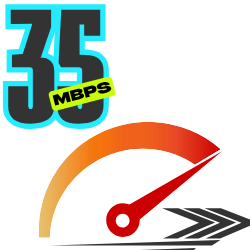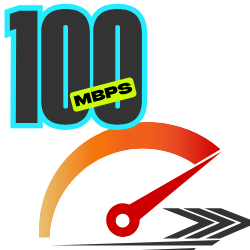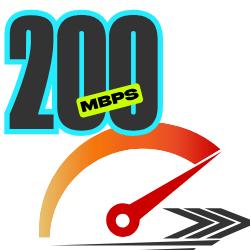About Us
RATCHI ENTERPRISES CORP. founded by its owner Victor Michael Paraiso and his loving wife Aurora Paraiso. Ratchi started as a Microbusiness registered only in their Brgy. And as a simple computer shop owner way back 2011, being hands- on to his small business and love to computers, he observed the potential and help given to his neighbors, especially students that can’t afford buying computers and having internet access. When the Global Pandemic started, Michael continues giving his service to the needy, mostly work from home employees and study from home students. Soon they decided to upgrade their small business to be able to give their service to more Filipinos and to reach some depressed areas that can’t afford internet access.
FUTURE OF CONNECTIVITY
Experience the pure fiber end-to-end Internet Connection Affordable, Reliable, Fast-Strong Fiber Internet connection
Mission
To give our best services to Filipino People, especially those that can’t afford internet services.
Vision
Our vision to become one of the quality partner in Internet Services at affordable price.
More Info
Our Services
Customer Service
Provide fast, reliable & stable internet with efficient & effective repair teams and have a courteous and accommodating customer relation team. Good after sales and customer relations services where you can talk to us thru group chats or Call & Text messages regarding to your Concerns
SUBSCRIPTION PLAN
Frequently Asked Questions
-
I have no internet connection using my Fiber
Follow this simple checklist to troubleshoot your internet connection:
1. Make sure that you are up to date with your account and you have no outstanding balance.
2. Turn your modem ON and check if the POWER light indicator is steady green. If not, make sure that the modem is properly plugged in and check if there are any loose or damaged cables.
3. Ensure that both ends of the patch cord is properly connected to the fiber optic slot at the back of the modem, and to the small box called the Inner Optical Outlet. The PON light indicator should be steady green if the patch cord is connected properly.
4. If you are connected via WiFi, WLAN 2.4Ghz or 5Ghz light indicator should be steady green or blinking, if there is an ongoing data transmission. If not, turn your WiFi ON by pushing the button located at the side or back of your modem.
5. If you are using LAN cable for your internet, LAN light indicator should be steady green or blinking, if there is an ongoing data transmission. If not, make sure that the LAN cable is not damaged or the LAN CARD/ETHERNET is enabled.
6. To indicate successful internet connection, the INT/INTERNET light indicator should be blinking slowly or blinking fast, if you are actively browsing the internet.
7. If any of the above light indicators are not in their normal state, turn your modem OFF for 5 minutes and then back ON to re-sync your modem with our network.
Contact
Address:
Blk 3 Lot 2 Ph 6 Granvalley Subd. Mahabang Parang Angono Rizal Philippines
Email:
ratchi@ratchienterprisescorp.com
Contact:
09756426964